How to set up 1 Free custom domain email with Zoho Mail
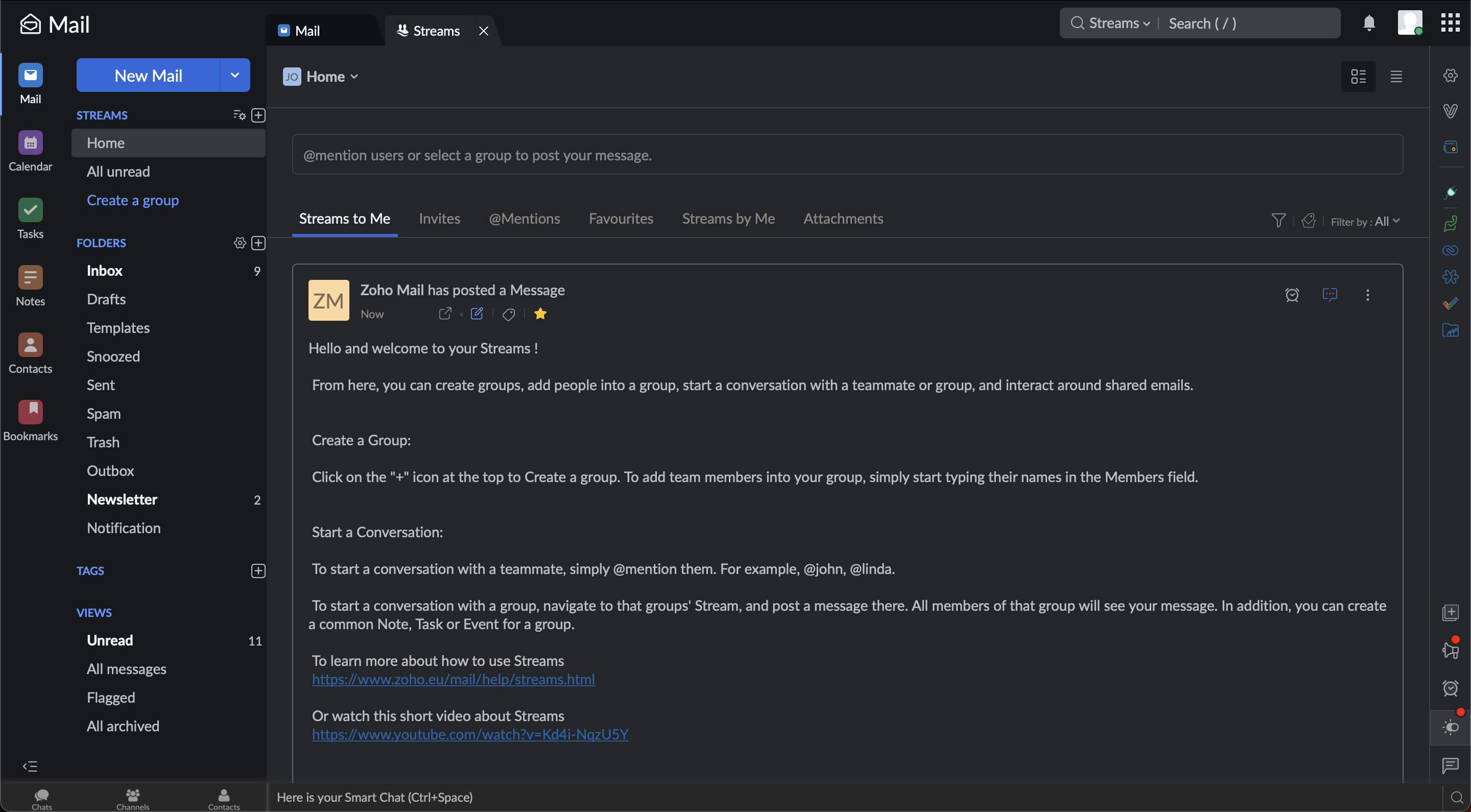
You will need to have purchased your domain name (for example: ComputerScienceX.com). You could maybe try your name and then '.co.uk'(if in UK), if available.
I use Cloudflare to purchase my domains. Provides free SSL (HTTPS encryption), gives you analytics (number of unique views, country of IP addresses etc.), DDOS protection with a click of a button and more for free.
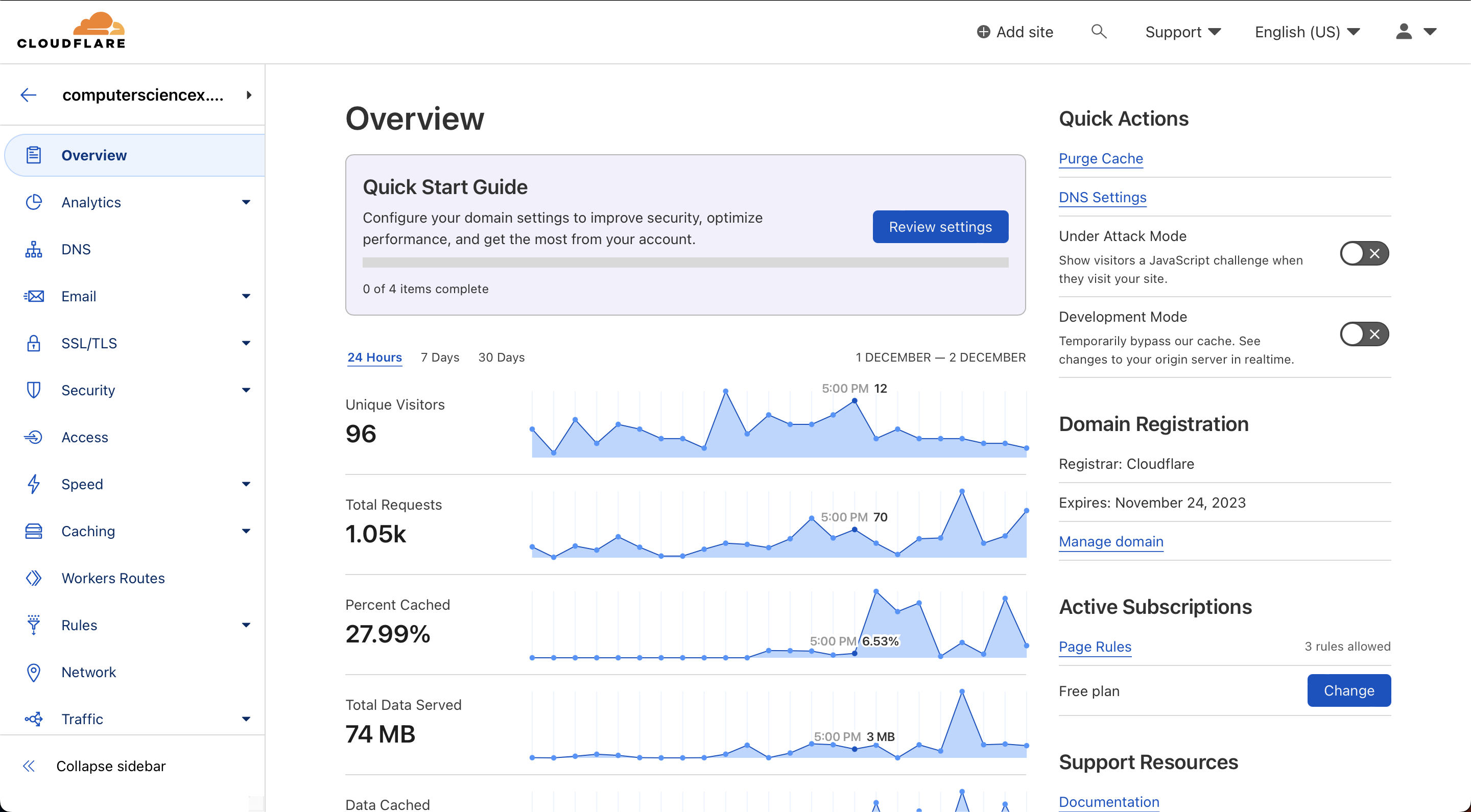
When you have bought your domain, you will need to go to the DNS management section.
Now go to Zoho mail, sign up for a business account and choose your custom domain.
You will then need to add what Zoho mail requests you to add to the DNS section of your domain (like shown below):
